Over View
a smart indoor home light bulb, it has a wide application, such as Kitchens, Living Rooms, Dining Rooms, Bedroom, Hallways, etc and works well with many light fixtures. According to smart bulb’s function to meet your requirements (As below)
Multi Features for Multi-Purpose
- SMART BULB THAT WORKS WITH ALEXA: Connect these smart LED light bulbs directly to your Google Assistant or Amazon Alexa for voice control. With Google Assistant or Alexa, voice-activated light bulbs will help you make smart
- Energy efficiency: The bulb is only 3.5W, ≥380lm (80-90lm/W). They use less power and last longer, reducing energy consumption and reducing the need for frequent replacement.
- Synchronized with the music: the light dances with the music, visually enjoy the joy brought by each note
- Scheduling: Smart lights can be scheduled to turn on and off at specific times, which is useful for those who are not home during the day and want to make it look like someone is there.
- Wi-Fi + Bluetooth: Easily connect these smart bulbs directly to your Wi-Fi router,Smart lights can be controlled through a smartphone app, allowing users to turn lights on and off, dim or change colors without physically being in the room.
- Change Color: Smart lights can be set to different colors, temperatures and brightness levels to create different moods and atmospheres in a room.
More parameters
- Support: Tmall Genie/Alexa/GoogleHome/Voice Control System
- Color temperature: RGB+W+C
- Size: 105mm*37mm
- Power supply: AC85-265V
- Network: WIFI+Bluetooth/No Hub Required
- Gross weight: 40g
- Whole lamp data: luminous flux≥380lm (80-90lm/W), Ra≥90

How to connect Wifi
1) Make sure the bulb is powered on and the connected network is 2.4Ghz only
2) Switch smart bulbs on/off for 3 times (pls wait 1 or 2 second for each switch) to enter EZ Mode, you will find the smart bulb flashes quickly
If the smart light bulb flashes slowly, choose AP mode. Details pls refer to our AP mode connection video
3) Click “+” to add device, select the Lighting (Wi-Fi) to connect
4)Select a Wi-Fi network and enter the password of the network



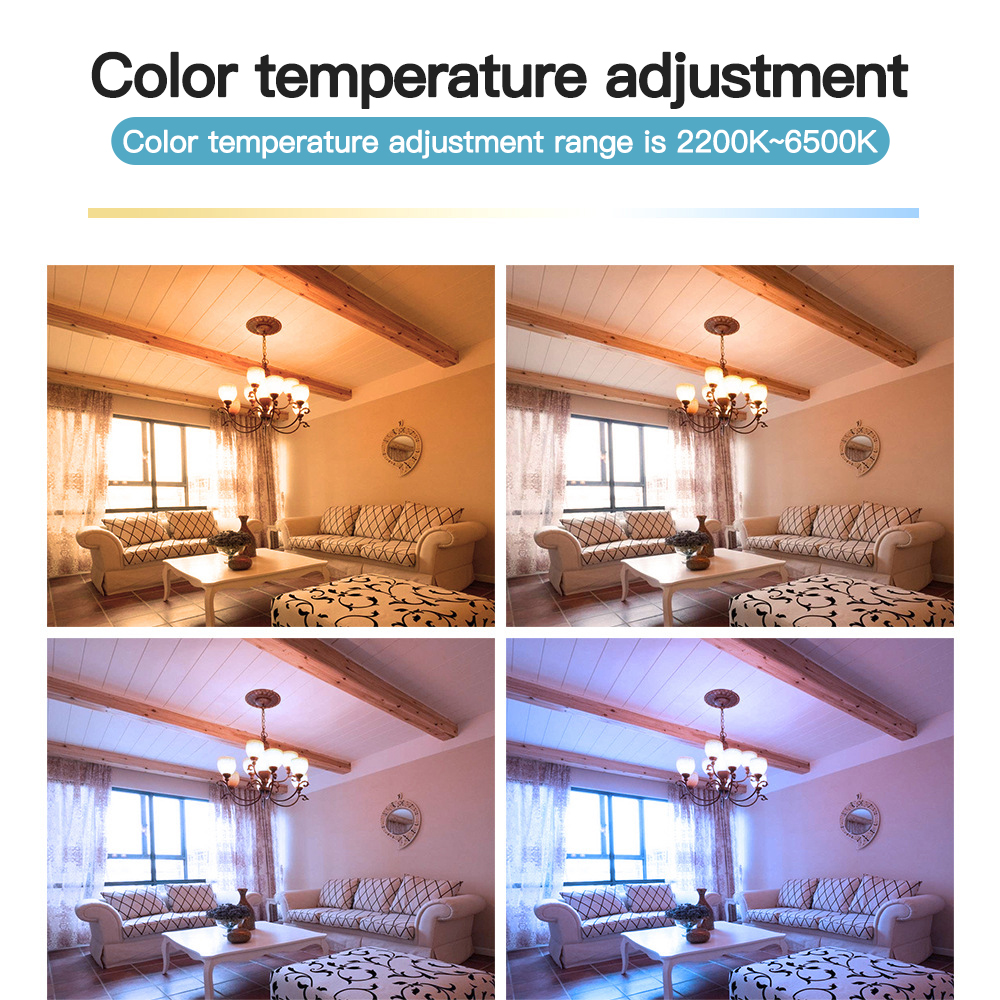
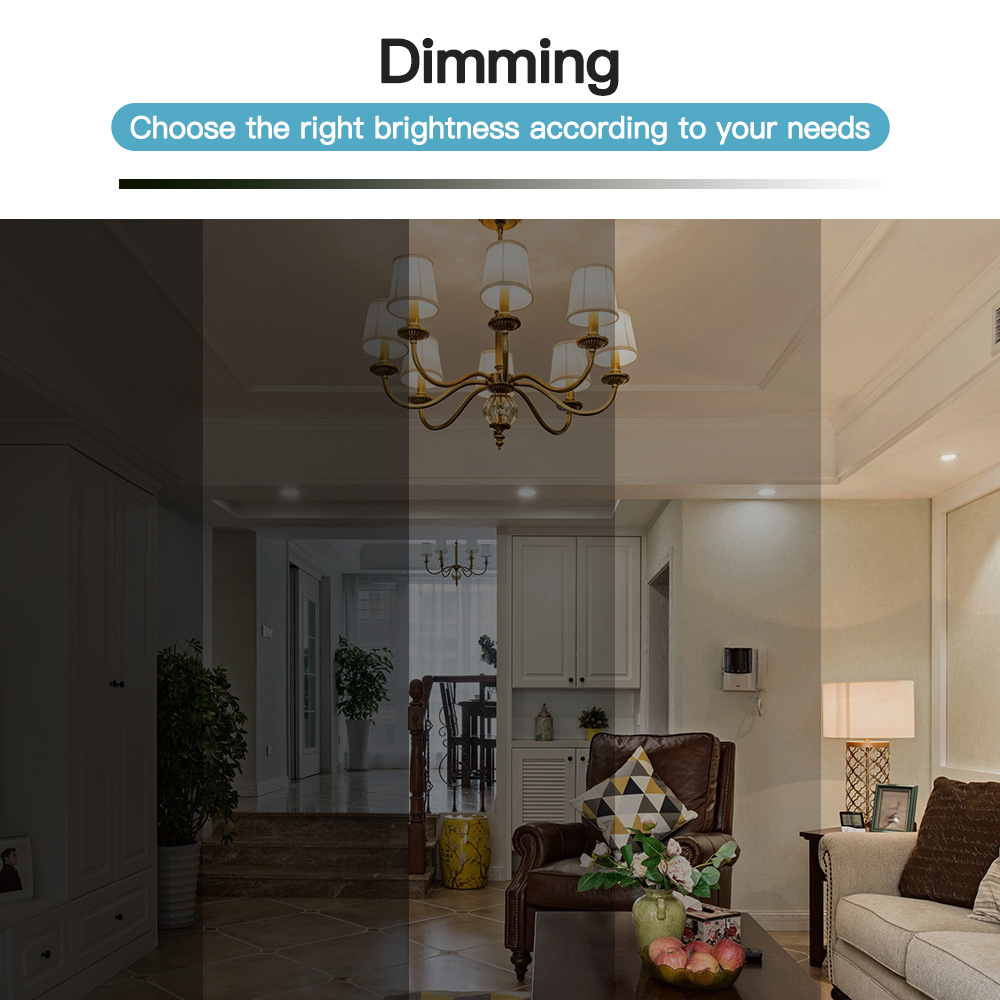


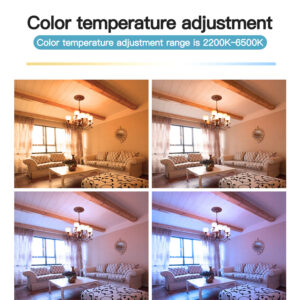
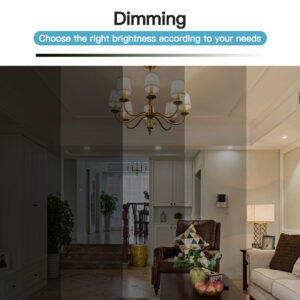





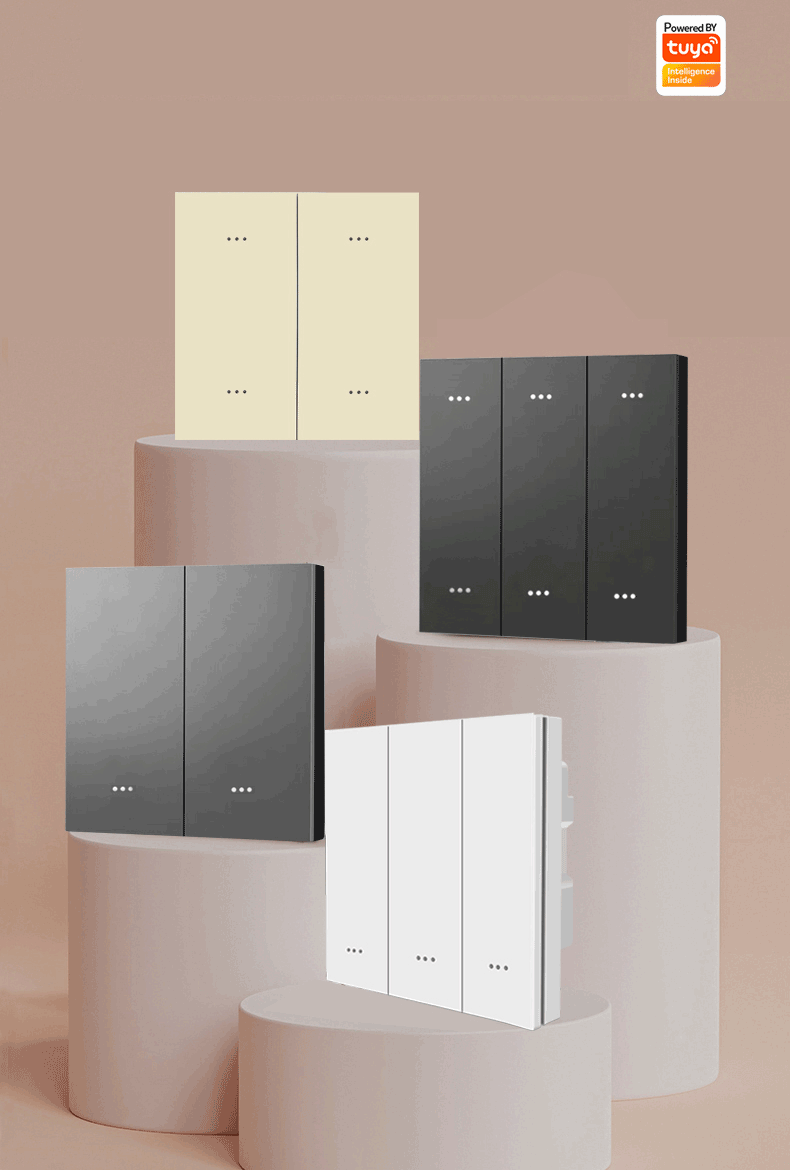




Reviews
There are no reviews yet.